HI All
I was getting Error while compiling the Apache in the Fedora 13.And Error is as below
Error=============================================================================
Error Log
unixd.c:54: error: expected declaration specifiers before ‘unixd_config_rec’
unixd.c:64: error: expected ‘=’, ‘,’, ‘;’, ‘asm’ or ‘__attribute__’ before ‘{’ token
unixd.c:116: error: expected ‘=’, ‘,’, ‘;’, ‘asm’ or ‘__attribute__’ before ‘{’ token
unixd.c:188: error: expected ‘=’, ‘,’, ‘;’, ‘asm’ or ‘__attribute__’ before ‘{’ token
unixd.c:215: error: expected ‘=’, ‘,’, ‘;’, ‘asm’ or ‘__attribute__’ before ‘{’ token
unixd.c:227: error: expected ‘=’, ‘,’, ‘;’, ‘asm’ or ‘__attribute__’ before ‘{’ token
unixd.c:241: error: expected ‘=’, ‘,’, ‘;’, ‘asm’ or ‘__attribute__’ before ‘{’ token
unixd.c:265: error: expected ‘=’, ‘,’, ‘;’, ‘asm’ or ‘__attribute__’ before ‘{’ token
unixd.c:323: error: storage class specified for parameter ‘_hooks’
unixd.c:327: error: expected declaration specifiers before ‘AP_IMPLEMENT_HOOK_RUN_FIRST’
unixd.c:402: error: expected declaration specifiers or ‘...’ before ‘apr_proc_t’
unixd.c:405: error: expected declaration specifiers or ‘...’ before ‘apr_procattr_t’
unixd.c:406: error: expected ‘=’, ‘,’, ‘;’, ‘asm’ or ‘__attribute__’ before ‘{’ token
unixd.c:418: error: expected ‘=’, ‘,’, ‘;’, ‘asm’ or ‘__attribute__’ before ‘proc_mutex_mech’
unixd.c:431: error: expected ‘)’ before ‘*’ token
unixd.c:484: error: expected ‘)’ before ‘*’ token
unixd.c:496: error: expected declaration specifiers or ‘...’ before ‘ap_listen_rec’
unixd.c:498: error: expected ‘=’, ‘,’, ‘;’, ‘asm’ or ‘__attribute__’ before ‘{’ token
/usr/local/src/apache/include/http_config.h:975: error: old-style parameter declarations in prototyped function definition
/usr/local/src/apache/include/http_config.h:975: error: parameter name omitted
unixd.c:642: error: expected ‘{’ at end of input
make[3]: *** [unixd.lo] Error 1
make[3]: Leaving directory `/usr/local/src/httpd-2.2.15/os/unix'
make[2]: *** [all-recursive] Error 1
make[2]: Leaving directory `/usr/local/src/httpd-2.2.15/os/unix'
make[1]: *** [all-recursive] Error 1
make[1]: Leaving directory `/usr/local/src/httpd-2.2.15/os'
make: *** [all-recursive] Error 1
Error=============================================================================
And the solution for the above issue is as mentioned Below
I have selected httpd-2.0.63 from the apache mirror and then i have compiled it and i was able to fix the issue.
Hope it should help some one who is facing similar issue.
Open Source Guide Blog Started with thought of sharing Ideas in existing Technology
Tuesday, May 25, 2010
Sunday, May 9, 2010
UBUNTU-10.04_64 Bit OS Flash Player Error
Hi All
I have installed Ubuntu 10.04 64bit Version in the my Laptop.But i was not able to play flash in my system , so work around for this issue is as mentioned below.
Solution
$sudo aptitude install ubuntu-restricted-extras
Then enter the password and then it will install all the software related to flash in your system.
Then you are done with your work.
Then Enjoy Flash and help spread Linux.
Regards
Ram kumar
I have installed Ubuntu 10.04 64bit Version in the my Laptop.But i was not able to play flash in my system , so work around for this issue is as mentioned below.
Solution
$sudo aptitude install ubuntu-restricted-extras
Then enter the password and then it will install all the software related to flash in your system.
Then you are done with your work.
Then Enjoy Flash and help spread Linux.
Regards
Ram kumar
Saturday, May 8, 2010
Wireless Config in Fedora 12_x86_64
Hi All
I am going to give you the steps that are needed to configure wireless Lan in the Fedora 12 64 Bit OS.
Tested on Dell Inspiron 1525
Steps are as follows
#yum install kmod-ndiswrapper
#mkdir /ndiswrapper_drivers
#cd /ndiswrapper_drivers
Now Get the drivers .inf and .sys files which you will get from the installation of wireless lan from the windows machine or click the wireless lan drivers that has been downloaded from the dell site. and Click Extract and find the .sys and inf files
Now get this file and put it in the Above directory
#cp xyydriver.inf /ndiswrapper_drivers/
#cp xyydriver.sys
Now issue below command
#ndiswrapper -i xyydriver.sys
Now you are done with drivers installation part now go to the NetworkManger and Configure the details Like SSID and DHCP ..
Once done it will show you the wireless Access Point .
Now for you reference i am attaching screen shot also
Hope this guide will help some one who need help in activating wireless lan from Linux Machine
And final thing help spread linux .
Regards
Ram kumar
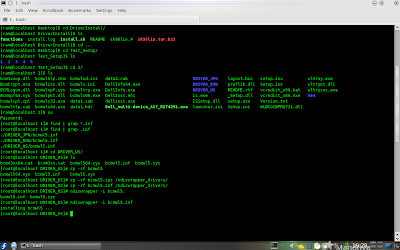
I am going to give you the steps that are needed to configure wireless Lan in the Fedora 12 64 Bit OS.
Tested on Dell Inspiron 1525
Steps are as follows
#yum install kmod-ndiswrapper
#mkdir /ndiswrapper_drivers
#cd /ndiswrapper_drivers
Now Get the drivers .inf and .sys files which you will get from the installation of wireless lan from the windows machine or click the wireless lan drivers that has been downloaded from the dell site. and Click Extract and find the .sys and inf files
Now get this file and put it in the Above directory
#cp xyydriver.inf /ndiswrapper_drivers/
#cp xyydriver.sys
Now issue below command
#ndiswrapper -i xyydriver.sys
Now you are done with drivers installation part now go to the NetworkManger and Configure the details Like SSID and DHCP ..
Once done it will show you the wireless Access Point .
Now for you reference i am attaching screen shot also
Hope this guide will help some one who need help in activating wireless lan from Linux Machine
And final thing help spread linux .
Regards
Ram kumar
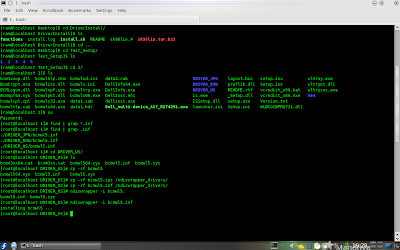
Tuesday, May 4, 2010
OPENVPN-CONFIG-IPCOP-V1.4.20
Subscribe to:
Posts (Atom)





